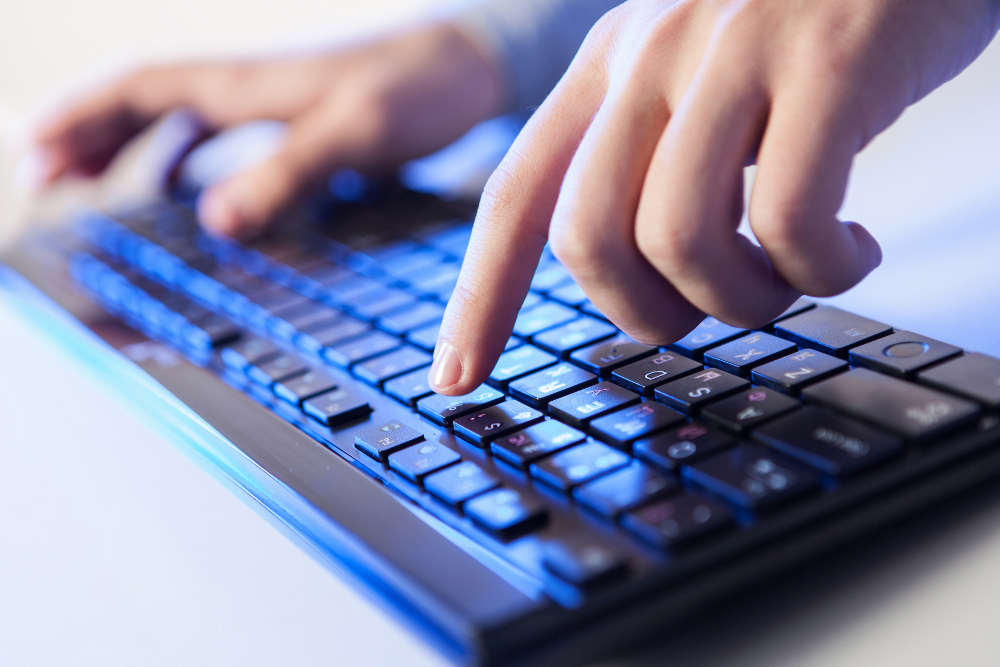If you own a desktop, laptop or tablet is running Microsoft Windows 10 in Apple Valley or Victorville, the chances are that you have heard about the Anniversary Update.
[su_note note_color=”#F4f4f4″]The free Windows 10 upgrade is officially over for most users, which means that you may have to pay for a new installation. If this is your case, you will probably get a Windows 10 version that includes the Anniversary Update.[/su_note]
One Year After the Windows 10 Update
If you took advantage of the free Windows 10 upgrade, you would certainly benefit from the Anniversary Update, which is essentially the same as the old Service Packs that Microsoft used to release.
[su_note note_color=”#F4f4f4″]Remember the Windows XP Service Pack 3 (SP3)? That was a major enhancement that cemented Microsoft’s dominance of the operating system market. The Windows 10 Anniversary Update is similar to SP3 in terms of fixes and improvements, but you may want to wait a bit before downloading and installing the update.[/su_note]
Concerns Regarding Windows 10 Installations
- First of all, if your Windows 10 experience has been negative, there may be an issue with your device. It is important to remember that Microsoft offered the free upgrade on a massive scale for the purpose of gaining market share; this means that the Seattle tech giant may have offered Windows 10 to owners of systems that barely passed the minimum hardware requirements.
- If your Windows 10 installation is slow or unresponsive, your computing device may not have been ready for the upgrade. This has been the case with owners of older desktops and laptops running Windows 7. Owners of budget tablets running Windows 8.1 may have run out of flash storage because of inadequate partitions. These are situations that call for an evaluation of the system, which may be in need of hardware upgrades, maintenance, repairs, or reconfiguration.
In essence, if your Windows 10 device is not working properly, applying the Anniversary Update may complicate things further. You may want to have one of our technicians diagnose your system to determine what should be done to ensure that you have an optimal Windows 10 experience.
[su_note note_color=”#F4f4f4″]Another reason why you may want to wait a couple of weeks before applying the Anniversary Update is that you may have third-party software that is not ready for it. Give third-party developers some time to fix things on their end before installing the update so that you don’t run into issues.[/su_note]